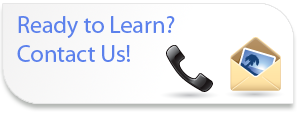
Introduction to
Microsoft Word
2010
Course Content
- Lesson 1: Creating a Basic Word Document
- Identify the Elements of the User Interface
- Customize the Word Environment
- Enter Text in a Document
- Save a Document
- Open a Document in Different View Modes
- Print a Document
- Obtain Help in Word
- Lesson 2: Editing a Word Document
- Navigate Through a Document and Select Text
- Modify Text
- Undo Text Changes
- Find and Replace Text
- Lesson 3: Formatting Text in a Word Document
- Change Font Styles
- Highlight Text in a Document
- Lesson 4: Formatting Paragraphs in a Word Document
- Set Tabs to Align Text
- Modify the Layout of a Paragraph
- Create Lists
- Apply Borders and Shading
- Apply Styles
- Manage Formatting
- Lesson 5: Inserting Tables in a Word Document
- Create a Table
- Modify a Table
- Format a Table
- Convert Text to a Table
- Lesson 6: Inserting Special Characters and Graphical Objects
- Insert Symbols and Special Characters
- Insert Illustrations in a Document
- Lesson 7: Controlling the Appearance of the Pages in a Word Document
- Control the Layout of a Page
- Apply a Page Border and Color
- Add Watermarks
- Add Headers and Footers
- Lesson 8: Proofreading a Word Document
- Check Spelling and Grammar
- Use the Thesaurus
- Customize the AutoCorrect Options
What's New Sessions
Perfect for current Word users looking to get up to speed on the new features in the latest versions.
Comprehensive Training
If you or your employees are new to Word we can provide introductory, intermediate and advanced training.
Training Services
- Instructor Led Training
Full and Half Day Sessions - Demonstration Sessions
- Web Based Delivery of Classes
- One on One Tutoring/Executive Tutoring
Designed for the busy professional - Brown Bag Sessions
