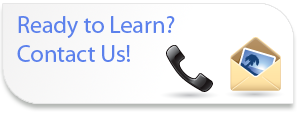
Introduction
Microsoft Project
2007
Course Content
- Lesson 1: Getting Started with Microsoft Project
- Explore the Microsoft Project 2007 Environment
- Display an Existing Project Plan in Different Views
- Lesson 2: Creating a Project Plan
- Create a New Project Plan
- Assign a Project Calendar
- Add Tasks to the Project Plan
- Enter the Task Duration Estimates
- Add Resources in the Project Plan
- Lesson 3: Managing Tasks in a Project Plan
- Outline Tasks
- Add a Recurring Task
- Link Dependant Tasks
- Set a Constraint to a Task
- Set a Task Deadline
- Add Notes to a Task
- Lesson 4: Managing Resources in a Project Plan
- Create a Resource Calendar
- Assign Resources to Tasks
- Assign Additional Resources to a Task
- Enter Costs for Resources
- Enter Values for Budget Resources
- Resolve Resource Conflicts
- Lesson 5: Finalizing the Project Plan
- Display the Critical Path
- Shorten the Project Duration
- Set a Baseline
- Print a Project Summary Report
What's New Sessions
Perfect for current Project users looking to get up to speed on the new features in the latest versions.
Comprehensive Training
If you or your employees are new to Project we can provide introductory, intermediate and advanced training.
Training Services
- Instructor Led Training
Full and Half Day Sessions - Demonstration Sessions
- Web Based Delivery of Classes
- One on One Tutoring/Executive Tutoring
Designed for the busy professional - Brown Bag Sessions
