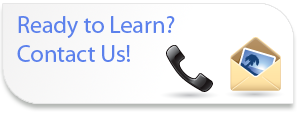
Introduction to
Microsoft PowerPoint
2003
Course Content
- Lesson 1: An Orientation to PowerPoint
- The PowerPoint Environment
- Orientation to Views
- Navigate Through a Presentation
- Edit Slide Text
- Save the Presentation
- Run a Slide Show
- Lesson 2: Beginning a Presentation
- Create a New Presentation
- Change Background Color
- Add Slides to a Presentation
- Enter Text
- Create a Presentation from a Microsoft Word Outline
- Lesson 3: Formatting Text Slides
- Apply Character Formats
- Align Text
- Change Line Spacing
- Change Indents
- Lesson 4: Adding Tables to a Presentation
- Create a Table
- Format Tables
- Insert a Table from Microsoft Word
- Lesson 5: Charting Data
- Create a Column Chart
- Edit Chart Data
- Change Chart Type
- Insert a Chart from Microsoft Excel
- Lesson 6: Modifying Objects
- Resize Objects
- Copy and Duplicate Objects
- Move Objects
- Changing Object Orientation
- Format Objects
- Group and Ungroup Objects
- Change the Order of Objects
- Lesson 7: Adding Images to a Presentation
- Add Clip Art
- Add a Picture from a File
- Draw Lines and Shapes
- Insert WordArt
- Lesson 8: Preparing to Deliver a Presentation
- Spell Check
- Arrange Slides
- Add Transitions
- Create Speaker Notes
- Send a Presentation to Microsoft Word
- Print the Presentation
- Package a Presentation for CD
All PowerPoint Courses
PowerPoint 2010 Classes |
PowerPoint 2007 Classes |
PowerPoint 2003 Classes |
| About PowerPoint > |
What's New Sessions
Perfect for current PowerPoint users looking to get up to speed on the new features in the latest versions.
Comprehensive Training
If you or your employees are new to PowerPoint we can provide introductory, intermediate and advanced training.
Training Services
- Instructor Led Training
Full and Half Day Sessions - Demonstration Sessions
- Web Based Delivery of Classes
- One on One Tutoring/Executive Tutoring
Designed for the busy professional - Brown Bag Sessions
