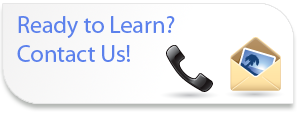
Introduction to
Microsoft PowerPoint
2010
Course Content
- Lesson 1: Getting Started with PowerPoint
- Identify the Elements of the User Interface
- View a Presentation
- Save a Presentation
- Use Microsoft PowerPoint Help
- Lesson 2: Creating a Basic Presentation
- Initiate a Presentation
- Enter Text
- Arrange Text
- Format Text Placeholders
- Add Slides to a Presentation
- Arrange Slides
- Work with Themes
- Lesson 3: Formatting Text on Slides
- Apply Character Formats
- Format Paragraphs
- Lesson 4: Adding Graphical Objects to a Presentation
- Insert Images into a Presentation
- Add Shapes
- Add Visual Styles to Text in a Presentation
- Lesson 5: Modifying Graphical Objects in Presentations
- Edit Graphical Objects on a Slide
- Format Graphical Objects on a Slide
- Group Graphical Objects on a Slide
- Arrange Graphical Objects on a Slide
- Apply an Animation Effect to a Graphical Object
- Lesson 6: Working with Tables
- Insert a Table in a Slide
- Format Tables
- Import Tables from Other Office Applications
- Lesson 7: Working with Charts
- Insert Charts in a Slide
- Modify a Chart
- Import Charts from Other Office Applications
- Lesson 8: Preparing to Deliver a Presentation
- Review the Content in a Presentation
- Divide a Presentation into Sections
- Add Transitions
- Add Speaker Notes
- Print a Presentation
- Deliver a Presentation
All PowerPoint Courses
PowerPoint 2010 Classes |
PowerPoint 2007 Classes |
PowerPoint 2003 Classes |
| About PowerPoint > |
What's New Sessions
Perfect for current PowerPoint users looking to get up to speed on the new features in the latest versions.
Comprehensive Training
If you or your employees are new to PowerPoint we can provide introductory, intermediate and advanced training.
Training Services
- Instructor Led Training
Full and Half Day Sessions - Demonstration Sessions
- Web Based Delivery of Classes
- One on One Tutoring/Executive Tutoring
Designed for the busy professional - Brown Bag Sessions
