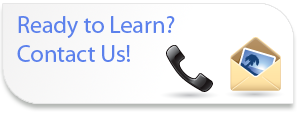
What's New in
Microsoft Outlook
2007
Course Content
- Lesson 1: Exploring the Outlook Environment
- Explore the User Interface
- Work with the Ribbon
- Work with Contextual Tools
- Customize the Calendar Views
- Lesson 2: Managing Your Daily Tasks in Outlook 2007
- Work with Mail Messages
- Manage Tasks in the Calendar
- Locate Information Quickly
- Schedule a Meeting
- Lesson 3: Sharing Information with Other Users
- Share Your Calendar Information
- Notify Others That You Will be Out Of Office
- Share Information Using Electronic Business Card
- Lesson 4: Protecting Your Information
- Manage Junk Email
- Authorize Users to Access Your Information
- Recover Your Work
- Lesson 5: Integrating Outlook with Other Applications
- Integrate Outlook with Microsoft Office InfoPath 2007
- Integrate Outlook with Windows SharePoint Services
- Add RSS Feeds Through Outlook 2007
- Publish the File in PDF or XPS File Format
What's New Sessions
Perfect for current Outlook users looking to get up to speed on the new features in the latest versions.
Comprehensive Training
If you or your employees are new to Outlook we can provide introductory, intermediate and advanced training.
Training Services
- Instructor Led Training
Full and Half Day Sessions - Demonstration Sessions
- Web Based Delivery of Classes
- One on One Tutoring/Executive Tutoring
Designed for the busy professional - Brown Bag Sessions
