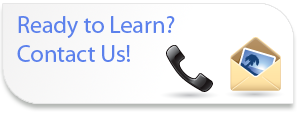
Introduction to
Microsoft Visio
2007
Course Content
- Lesson 1: Getting Started with Visio 2007
- Explore the Visio Interface
- Get Help in Visio
- Lesson 2: Creating a Route Map
- Add Shapes to a Drawing
- Manipulate Shapes
- Add Text
- Format Text
- Change the Stacking Order
- Lesson 3: Enhancing a Basic Diagram
- Manage Shapes
- Format Shapes
- Lesson 4: Creating Process Diagrams
- Create a Flowchart
- Apply Page Styles
- Create a Cross-Functional Flowchart
- Create a Workflow Diagram
- Lesson 5: Representing an Organization Hierarchy
- Create an Organization Chart
- Modify an Organization Chart
What's New Sessions
Perfect for current Visio users looking to get up to speed on the new features in the latest versions.
Comprehensive Training
If you or your employees are new to Visio we can provide introductory, intermediate and advanced training.
Training Services
- Instructor Led Training
Full and Half Day Sessions - Demonstration Sessions
- Web Based Delivery of Classes
- One on One Tutoring/Executive Tutoring
Designed for the busy professional - Brown Bag Sessions
