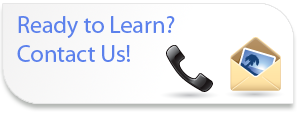
Advanced
Microsoft Visio
2003
Course Content
- Lesson 1: Customizing Visio
- Working with Toolbars
- Working with Windows
- Lesson 2: Using the Drawing Tools
- Drawing Basics
- Advanced Drawing Techniques
- Lesson 3: Custom Shapes
- Using Custom Shapes
- Using Custom Shapes in a Drawing
- Lesson 4: Advanced Stencil Techniques
- Custom Stencils
- Customizing Stencil Masters
- The Document Stencil
- Lesson 5: Templates, Styles, and Layers
- Working with Templates
- Formatting and Linking Shapes
- Layers
- Lesson 6: Sharing Your Work
- Object Linking and Embedding
- Working with External Data
- Creating HTML Documents
- Printing Techniques
What's New Sessions
Perfect for current Visio users looking to get up to speed on the new features in the latest versions.
Comprehensive Training
If you or your employees are new to Visio we can provide introductory, intermediate and advanced training.
Training Services
- Instructor Led Training
Full and Half Day Sessions - Demonstration Sessions
- Web Based Delivery of Classes
- One on One Tutoring/Executive Tutoring
Designed for the busy professional - Brown Bag Sessions
