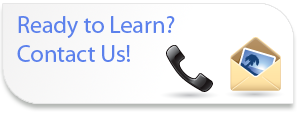
Introduction to
Microsoft Excel
2003
Course Content
- Lesson 1: Getting Started with Excel
- An Overview of Excel
- Navigate in Excel
- Select Data
- Enter Data
- Save a Workbook
- Obtain Help
- Lesson 2: Modifying a Worksheet
- Move and Copy Data Between Cells
- Fill Cells with Series of Data
- Edit Cell Data
- Insert and Delete Cells, Columns, and Rows
- Find, Replace, and Go To Cell Data
- Spell Check a Worksheet
- Lesson 3: Performing Calculations
- Create Basic Formulas
- Calculate with Functions
- Copy Formulas and Functions
- Create an Absolute Reference
- Lesson 4: Formatting a Worksheet
- Change Font Size and Type
- Add Borders and Color to Cells
- Change Column Width and Row Height
- Merge Cells
- Apply Number Formats
- Create a Custom Number Format
- Align Cell Contents
- Find and Replace Formats
- Apply an AutoFormat
- Apply Styles
- Lesson 5: Developing a Workbook
- Format Worksheet Tabs
- Reposition Worksheets in a Workbook
- Insert and Delete Worksheets
- Copy and Paste Worksheets
- Copy a Workbook
- Lesson 6: Printing Workbook Contents
- Set a Print Title
- Create a Header and a Footer
- Set Page Margins
- Change Page Orientation
- Insert and Remove Page Breaks
- Print a Range
- Lesson 7: Customizing Layout
- Split a Worksheet
- Arrange Worksheets
- Freeze and Unfreeze Rows and Columns
- Hide and Unhide Worksheets
What's New Sessions
Perfect for current Excel users looking to get up to speed on the new features in the latest versions.
Comprehensive Training
If you or your employees are new to Excel we can provide introductory, intermediate and advanced training.
Training Services
- Instructor Led Training
Full and Half Day Sessions - Demonstration Sessions
- Web Based Delivery of Classes
- One on One Tutoring/Executive Tutoring
Designed for the busy professional - Brown Bag Sessions
