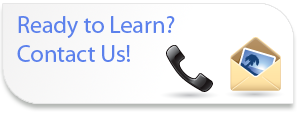
Expert
Microsoft Excel
2007
Course Content
- Lesson 1: Manipulating Data Using Statistical and Lookup Functions
- Forecast GDP Using Statistical Functions
- Evaluate Sales Data Using Statistical Functions
- Analyze Stock Data Using Statistical Functions
- Mine Data Using the Lookup and Reference Functions
- Lesson 2: Analyzing Data Using Data Analysis Tools
- Analyze Sales Data Using Descriptive Statistics
- Analyze Time Series Data Using Exponential Smoothing
- Analyze Data Using Regression
- Identify Beta Value of a Security
- Analyze Sector Data Using Correlation and Covariance Matrix
- Optimize Stock Portfolio Using Solver
- Lesson 3: Working with Data Using Financial Functions
- Develop an Investment Schedule Using Financial Functions
- Make Investment Decisions Using Financial Functions
- Lesson 4: Examining Data Using Math Functions
- Analyze Sales Data Using Math Functions
- Calculate Stock Returns Using Math Functions
- Aggregate GDP Data Using Math Functions
- Lesson 5: Manipulating Data Using Text and Information Functions
- Manipulate Data Using Text Functions
- Validate Data Using Information Functions
- Lesson 6: Working with Templates and Charts
- Create Advanced Templates
- Create Advanced Charts
- Lesson 7: Managing Data in Workbooks
- Retrieve and Paste Data
- Determine the Conditional Sum
- Identify Specific Data Using the Lookup Wizard
- Clean Data in Workbooks
What's New Sessions
Perfect for current Excel users looking to get up to speed on the new features in the latest versions.
Comprehensive Training
If you or your employees are new to Excel we can provide introductory, intermediate and advanced training.
Training Services
- Instructor Led Training
Full and Half Day Sessions - Demonstration Sessions
- Web Based Delivery of Classes
- One on One Tutoring/Executive Tutoring
Designed for the busy professional - Brown Bag Sessions
