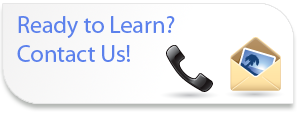
Advanced
Microsoft Excel
2010
Course Content
- Lesson 1: Streamlining Workflow
- Update Workbook Properties
- Create a Macro
- Edit a Macro
- Apply Conditional Formatting
- Add Data Validation Criteria
- Lesson 2: Collaborating with Other Users
- Protect Files
- Share a Workbook
- Set Revision Tracking
- Review Tracked Revisions
- Merge Workbooks
- Administer Digital Signatures
- Restrict Document Access
- Lesson 3: Auditing Worksheets
- Trace Cells
- Troubleshoot Invalid Data and Formula Errors
- Watch and Evaluate Formulas
- Create a Data List Outline
- Lesson 4: Analyzing Data
- Create a Trendline
- Create Sparklines
- Create Scenarios
- Perform a What-If Analysis
- Perform a Statistical Analysis with the Analysis ToolPak
- Lesson 5: Working with Multiple Workbooks
- Create a Workspace
- Consolidate Data
- Link Cells in Different Workbooks
- Edit Links
- Lesson 6: Importing and Exporting Data
- Export Excel Data
- Import a Delimited Text File
- Lesson 7: Integrating Excel Data with the Web
- Publish a Worksheet to the Web
- Import Data from the Web
- Create a Web Query
- Lesson 8: Structuring Workbooks with XML
- Develop XML Maps
- Import and Export XML Data
What's New Sessions
Perfect for current Excel users looking to get up to speed on the new features in the latest versions.
Comprehensive Training
If you or your employees are new to Excel we can provide introductory, intermediate and advanced training.
Training Services
- Instructor Led Training
Full and Half Day Sessions - Demonstration Sessions
- Web Based Delivery of Classes
- One on One Tutoring/Executive Tutoring
Designed for the busy professional - Brown Bag Sessions
