What’s New in Microsoft Office 2007
This class introduces students to the new MS Office User Interface of 2007. Topics include creating professional-looking documents using the new features of Word, enhancing spreadsheets in Excel and creating dynamic presentations in PowerPoint. This class can be customized to include other MS Office products.
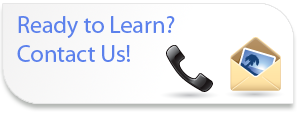
Course Content
- Lesson 1: Getting Started with Microsoft® Office 2007
- Explore the User Interface
- Enhance Files
- Save Files
- Lesson 2: Creating Professional-Looking Documents
- Apply a Cover Page
- Add Building Blocks
- Compare Reviewed Documents
- Lesson 3: Enhancing Your Spreadsheets
- Organize Data
- Apply Conditional Formatting
- Apply a Formula
- Present Data
- Lesson 4: Creating Dynamic Presentations
- Create Custom Slide Layouts
- Enhance Presentations with Graphic Effects
- Customize Slide Shows
