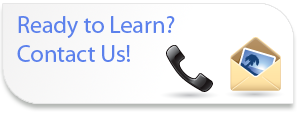
What's New in
Microsoft Word
2007
Course Content
- Lesson 1: Exploring the Word Environment
- Explore the User Interface
- Work with the Ribbon
- Work with Contextual Tabs
- Use the Word Galleries
- Customize the Word Interface
- Lesson 2: Creating Professional-Looking Documents
- Apply Styles
- Apply Document Themes
- Add Building Blocks
- Work with Illustrations
- Build an Equation
- Add Citations and a Bibliography
- Lesson 3: Finalizing Documents
- Compare Reviewed Documents
- Inspect Documents
- Apply Digital Signatures
- Save a Document
What's New Sessions
Perfect for current Word users looking to get up to speed on the new features in the latest versions.
Comprehensive Training
If you or your employees are new to Word we can provide introductory, intermediate and advanced training.
Training Services
- Instructor Led Training
Full and Half Day Sessions - Demonstration Sessions
- Web Based Delivery of Classes
- One on One Tutoring/Executive Tutoring
Designed for the busy professional - Brown Bag Sessions
