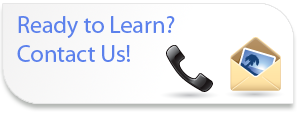
Advanced
Microsoft Word
2003
Course Content
- Lesson 1: Using Microsoft Office Word 2003 with Other Programs
- Link to a Microsoft® Office Excel 2003 Worksheet
- Link a Chart to Excel Data
- Send a Document Outline to PowerPoint
- Extract Text from a Fax
- Save a Document as a Different File Format
- Look Up Information Using Research Sites
- Send a Document as an Email Attachment
- Lesson 2: Collaborating on Documents
- Modify User Information
- Create a New Version of a Document
- Delete Old Versions
- Send a Document for Review
- Use Comments
- Compare Document Changes
- Merge Document Changes
- Review a Document
- Lesson 3: Adding Reference Marks and Notes
- Insert Bookmarks
- Insert Footnotes and Endnotes
- Add Captions
- Insert Cross-references
- Lesson 4: Making Long Documents Easier to Use
- Mark Text for Indexing
- Insert an Index
- Insert a Table of Figures
- Mark Text for a Table of Authorities
- Insert a Table of Authorities
- Insert a Table of Contents
- Create a Master Document
- Automatically Summarize a Document
- Lesson 5: Securing a Document
- Update a Document's Properties
- Save a Document without Personal Information
- Hide Text
- Limit Formatting Choices in a Document
- Select Regions of a Document that Can Be Modified
- Add a Digital Signature to a Document
- Require a Password to Open a Document
- Lesson 6: Creating Web Pages
- Create a Web Page
- Insert Hyperlinks
- Insert a Movie Clip into a Web Page
- Apply a Theme to a Web Page
- Create a Framed Web Page
- Save a Web Page to a Web Server
- Lesson 7: Creating Forms
- Add Form Fields to a Document
- Protect a Form
- Save Form Data as Plain Text
- Automate a Form
- Lesson 8: Using XML in Word
- Tag an Existing Document
- Save a Document as XML
- Transform an XML Document
What's New Sessions
Perfect for current Word users looking to get up to speed on the new features in the latest versions.
Comprehensive Training
If you or your employees are new to Word we can provide introductory, intermediate and advanced training.
Training Services
- Instructor Led Training
Full and Half Day Sessions - Demonstration Sessions
- Web Based Delivery of Classes
- One on One Tutoring/Executive Tutoring
Designed for the busy professional - Brown Bag Sessions
