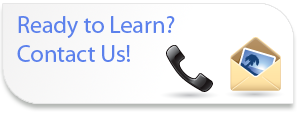
Intermediate
Microsoft Word
2003
Course Content
- Lesson 1: Managing Lists
- Sort a List
- Restart a List
- Create an Outline Numbered List
- Customize List Appearance
- Lesson 2: Customizing Tables and Charts
- Sort a Table
- Modify Table Structure
- Merge or Split Cells
- Position Text in a Table Cell
- Apply Borders and Shading
- Perform Calculations in a Table
- Create a Chart from a Word Table
- Modify a Chart
- Lesson 3: Customizing Formatting
- Modify Character Spacing
- Add Text Effects
- Control Paragraph Flow
- Lesson 4: Working with Custom Styles
- Create a Character or Paragraph Style
- Modify an Existing Style
- Create a List Style
- Create a Table Style
- Lesson 5: Modifying Pictures
- Set Picture Contrast or Brightness
- Crop a Picture
- Wrap Text Around a Picture
- Lesson 6: Creating Customized Graphic Elements
- Draw Shapes and Lines
- Insert WordArt
- Insert Text Boxes
- Create Diagrams
- Lesson 7: Controlling Text Flow
- Insert Section Breaks
- Insert Columns
- Link Text Boxes
- Lesson 8: Automating Common Tasks
- Run a Macro
- Create a Macro
- Modify a Macro
- Customize Toolbars and Buttons
- Add Menu Items
- Lesson 9: Automating Document Creation
- Create a Document Based on a Template
- Create a Document by Using a Wizard
- Create or Modify a Template
- Change the Default Template Location
- Insert a MacroButton Field in a Template
- Lesson 10: Performing Mail Merges
- The Mail Merge Process
- Perform a Merge on Existing Documents
- Merge Envelopes and Labels
- Use Word to Create a Data Source
What's New Sessions
Perfect for current Word users looking to get up to speed on the new features in the latest versions.
Comprehensive Training
If you or your employees are new to Word we can provide introductory, intermediate and advanced training.
Training Services
- Instructor Led Training
Full and Half Day Sessions - Demonstration Sessions
- Web Based Delivery of Classes
- One on One Tutoring/Executive Tutoring
Designed for the busy professional - Brown Bag Sessions
