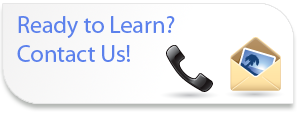
Intermediate
Microsoft Outlook
2003
Course Content
- Lesson 1: Tracking Work Activities Using the Journal
- Record a Journal Entry Automatically
- Manually Record a Journal Entry
- Modify a Journal Entry
- Lesson 2: Setting Calendar Options
- Set Work Days and Times
- Display Other Time Zones
- Set Free/Busy Options
- Lesson 3: Setting Message Options
- Modify Message Settings
- Modify Delivery Options
- Modify Message Formats
- Notify Others that You will be Out of the Office
- Create and Modify a Distribution List
- Insert a Hyperlink
- Lesson 4: Sharing Folder Information
- Specify Folder Permissions
- Access Another User's Folder
- Delegate Access To Folders
- Lesson 5: Managing Tasks
- Assign a Task
- Reply to a Task Request
- Send a Task Update
- Track Assigned Tasks
- Lesson 6: Customizing Outlook
- Customize the Toolbar
- Create a New Toolbar
- Customize the Menu
- Create a Folder Home Page
- Lesson 7: Locating Outlook Items
- Sort Messages Using Multiple Criteria
- Find Messages
- Find Messages Using Multiple Criteria
- Filter Messages
- Organize Messages
- Manage Junk Email
What's New Sessions
Perfect for current Outlook users looking to get up to speed on the new features in the latest versions.
Comprehensive Training
If you or your employees are new to Outlook we can provide introductory, intermediate and advanced training.
Training Services
- Instructor Led Training
Full and Half Day Sessions - Demonstration Sessions
- Web Based Delivery of Classes
- One on One Tutoring/Executive Tutoring
Designed for the busy professional - Brown Bag Sessions
