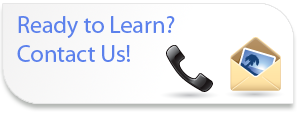
Advanced
Microsoft Outlook
2010
Course Content
- Lesson 1: Personalizing Your Email
- Apply Stationery and Themes
- Create a Custom Theme
- Create a Signature
- Modify Signatures
- Configure Email Message Security Settings
- Lesson 2: Organizing Outlook Items
- Group Items
- Create Search Folders
- Apply Conditional Formatting
- Lesson 3: Managing Outlook Data Files
- Back Up Outlook Items in Outlook Data Files
- Add Outlook Data Files to a Mail Profile
- Change Data File Settings
- Lesson 4: Managing Contacts and Contact Information
- Forward Contacts
- Edit an Electronic Business Card
- Export Contacts
- Perform a Mail Merge
- Link Items to the Business Contact Manager
- Lesson 5: Saving and Archiving Email
- Save Messages in Alternate Formats
- Archive Messages
- Protect Archives and Other Personal Folders
- Lesson 6: Creating a Custom Outlook Form
- Customize a Form
- Create Outlook Items Based on a Custom Form
- Lesson 7: Working Offline and Remotely
- Make Folders Available Offline
- Configure Remote Procedure Calls over HTTP
- Download Selected Messages
- Publish Calendar Information to Office Online
What's New Sessions
Perfect for current Outlook users looking to get up to speed on the new features in the latest versions.
Comprehensive Training
If you or your employees are new to Outlook we can provide introductory, intermediate and advanced training.
Training Services
- Instructor Led Training
Full and Half Day Sessions - Demonstration Sessions
- Web Based Delivery of Classes
- One on One Tutoring/Executive Tutoring
Designed for the busy professional - Brown Bag Sessions
