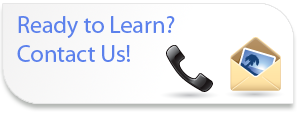
Advanced
Microsoft PowerPoint
2003
Course Content
- Lesson 1: Creating a Custom Design Template
- Define Design Template Characteristics
- Create a Custom Color Scheme
- Set Up a Slide Master
- Format Custom Bullets
- Add a Footer
- Modify the Notes Master
- Save a Custom Design Template
- Lesson 2: Adding Organization Charts and Diagrams
- Working with Organization Charts
- Update an Organization Chart
- Applying a Chart Layout
- Create a Diagram
- Draw a Flowchart
- Lesson 3: Adding Special Effects
- Add Sound and Movies
- Add Animation
- Emphasize Objects
- Set a Motion Path
- Set the Order of Effects
- Lesson 4: Creating Web Presentations
- Create a Group Home Page with the AutoContent Wizard
- Hyperlink to a Web Page
- Publish as a Web Page
- Lesson 5: Collaborating in PowerPoint
- Set Password Protection
- Work with Comments
- Send a Presentation for Review
- Merge Revision Copies
- Apply Reviewer Changes
- Lesson 6: Delivering a Presentation
- Hyperlink Within PowerPoint
- Add an Action Button
- Set Up a Custom Show
- Annotate a Presentation
- Working with Narrations and Slide Timings
- Set Up a Slide Show to Repeat Automatically
All PowerPoint Courses
PowerPoint 2010 Classes |
PowerPoint 2007 Classes |
PowerPoint 2003 Classes |
| About PowerPoint > |
What's New Sessions
Perfect for current PowerPoint users looking to get up to speed on the new features in the latest versions.
Comprehensive Training
If you or your employees are new to PowerPoint we can provide introductory, intermediate and advanced training.
Training Services
- Instructor Led Training
Full and Half Day Sessions - Demonstration Sessions
- Web Based Delivery of Classes
- One on One Tutoring/Executive Tutoring
Designed for the busy professional - Brown Bag Sessions
