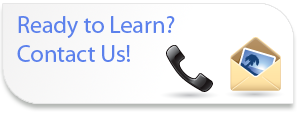
Introduction to
Microsoft Access
2007
Course Content
- Lesson 1: Exploring the Microsoft® Office Access™ 2007 Environment
- Examine Database Concepts
- Explore the User Interface
- Use an Existing Access Database
- Customize the Access Environment
- Obtain Help
- Lesson 2: Designing a Database
- Describe the Relational Database Design Process
- Define Database Purpose
- Review Existing Data
- Determine Fields
- Group Fields into Tables
- Normalize Data
- Designate Primary and Foreign Keys
- Determine Table Relationships
- Lesson 3: Building a Database
- Create a New Database
- Create a Table
- Manage Tables
- Create a Table Relationship
- Save a Database as a Previous Version
- Lesson 4: Managing Data in a Table
- Modify Table Data
- Sort Records
- Work with Subdatasheets
- Lesson 5: Querying a Database
- Filter Records
- Create a Query
- Add Criteria to a Query
- Add a Calculated Field to a Query
- Perform Calculations on a Record Grouping
- Lesson 6: Designing Forms
- View Data Using an Access Form
- Create a Form
- Modify the Design of a Form
- Lesson 7: Generating Reports
- View an Access Report
- Create a Report
- Add a Custom Calculated Field to a Report
- Format the Controls in a Report
- Apply an AutoFormat Style to a Report
- Prepare a Report for Print
What's New Sessions
Perfect for current Access users looking to get up to speed on the new features in the latest versions.
Comprehensive Training
If you or your employees are new to Access we can provide introductory, intermediate and advanced training.
Training Services
- Instructor Led Training
Full and Half Day Sessions - Demonstration Sessions
- Web Based Delivery of Classes
- One on One Tutoring/Executive Tutoring
Designed for the busy professional - Brown Bag Sessions
