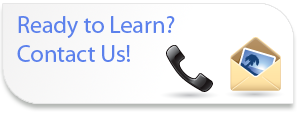
Intermediate
Microsoft Access
2003
Course Content
- Lesson 1: Planning a Database
- Design a Relational Database
- Identify Database Purpose
- Review Existing Data
- Determine Fields
- Group Fields into Tables
- Normalize the Data
- Designate Primary and Foreign Keys
- Lesson 2: Building the Structure of a Database
- Create a New Database
- Create a Table Using a Wizard
- Create Tables in Design View
- Create Relationships between Tables
- Lesson 3: Controlling Data Entry
- Restrict Data Entry with Field Properties
- Create an Input Mask
- Create a Lookup Field
- Lesson 4: Finding and Joining Data
- Find Data with Filters
- Create Query Joins
- Join Unrelated Tables
- Relate Data Within a Table
- Lesson 5: Creating Flexible Queries
- Set Select Query Properties
- Create Parameter Queries
- Create Action Queries
- Lesson 6: Improving Your Forms
- Enhance the Appearance of a Form
- Restrict Data Entry in Forms
- Add Command Buttons
- Create a Subform
- Lesson 7: Customizing Your Reports
- Organize Report Information
- Set Report Control Properties
- Control Report Pagination
- Summarize Information
- Add a Subreport to an Existing Report
- Create Mailing Labels
- Lesson 8: Expanding the Reach of Your Data
- Publish Access Data as a Word Document
- Analyze Access Data in Excel
- Export Data to a Text File
- Merge Access Data with a Word Document
What's New Sessions
Perfect for current Access users looking to get up to speed on the new features in the latest versions.
Comprehensive Training
If you or your employees are new to Access we can provide introductory, intermediate and advanced training.
Training Services
- Instructor Led Training
Full and Half Day Sessions - Demonstration Sessions
- Web Based Delivery of Classes
- One on One Tutoring/Executive Tutoring
Designed for the busy professional - Brown Bag Sessions
